Not a Funnel Freedom customer, yet? Watch our demo now!
Clone my affiliate business checklist
Building Your Business in Minutes Using this New Unfair Software
Funnel Freedom Overview + Onboarding Video (Checklist below)
Step 1: Find Your MAIN CORE Affiliate Product
Suggestion: The 72 Hour Freedom Challenge (Join as an affiliate, here: https://gimmefreedom.com/jv).
This is the main core offer that is automatically built in to our Funnel Freedom software.
Step 2: Get a Funnel Freedom Account (The Unfair Software)
https://bit.ly/72HourChallengeSpecial
Save this login URL for Funnel Freedom:
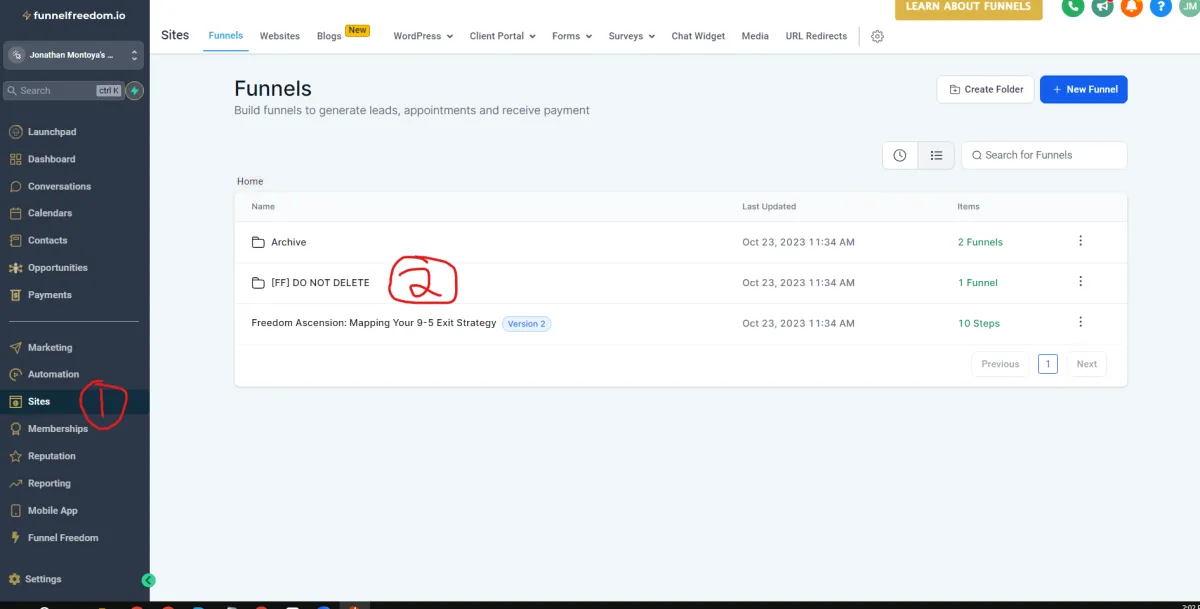
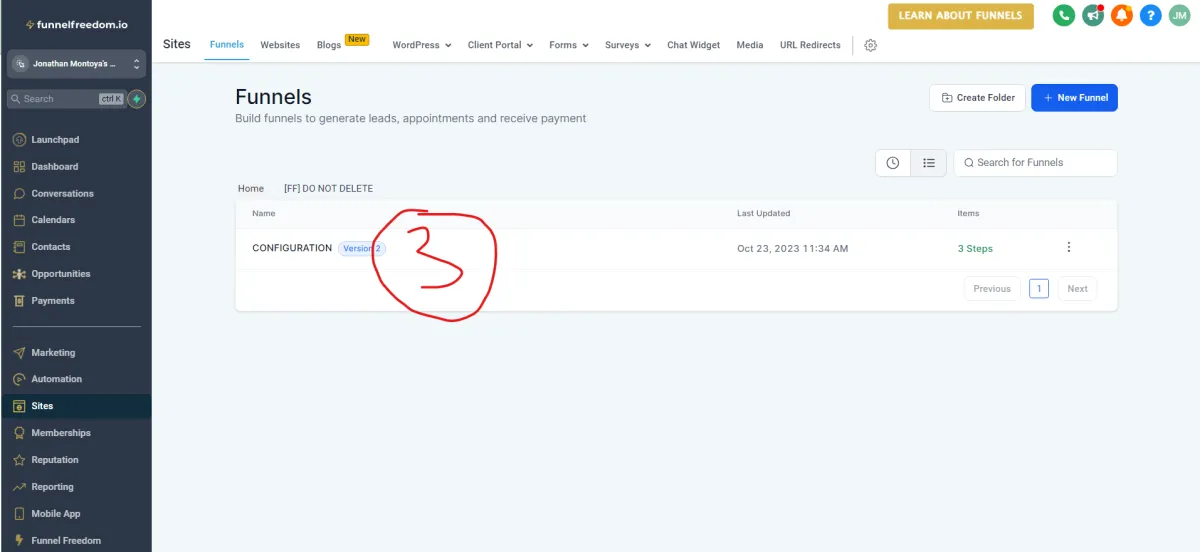
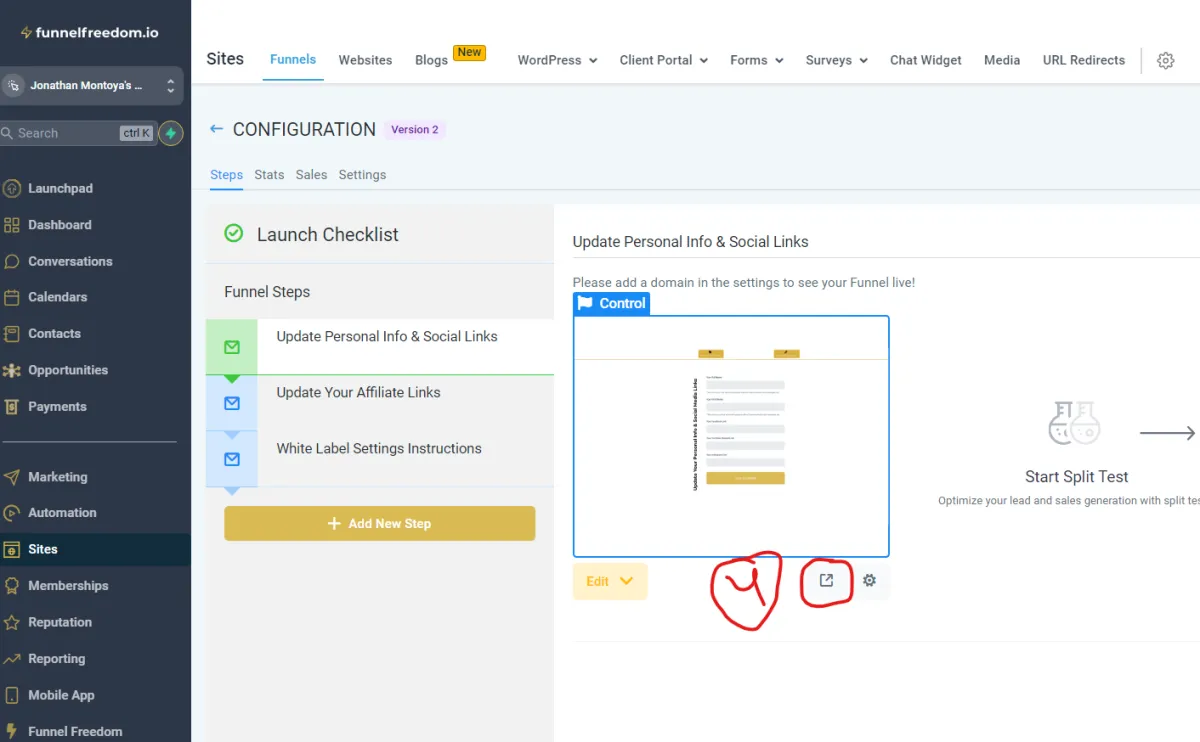
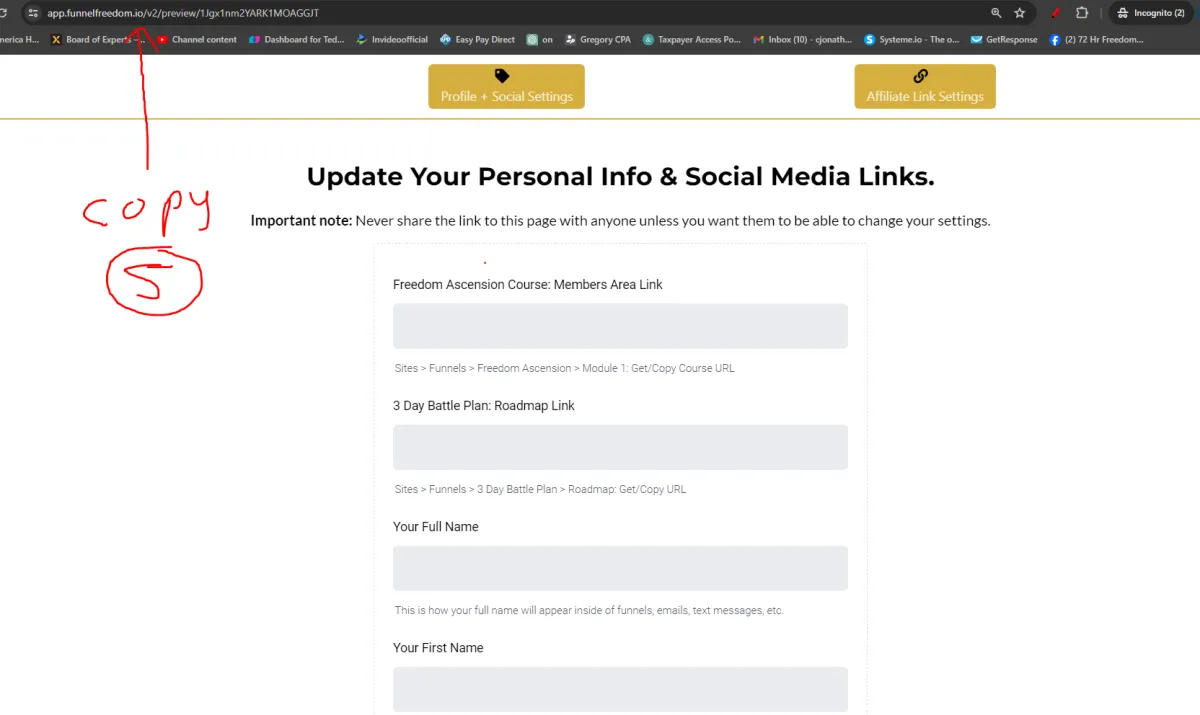
Step 4 (Video time for this step: 00:20:13): (You only need to do this once)
Settings > Custom Values > [FF-CONFIG] FF System Configuration Link > Edit > Paste URL + Save. THIS makes it so the Funnel Freedom link on the left goes to YOUR personal settings. Once you’ve updated this, it will always go to your settings and you’ll never have to set this part up again.
(Be sure to paste the URL that you copied on the previous Step)
Domain + Email Setup
Step 5 (Video time for this step: 00:21:33): Create Your Own Bridge Page Video (You can Skip this and come back if you want)
Your Bridge Page Script: https://docs.google.com/document/d/1gkxAWwB0DQgPpI6Nax5aNL__N3ahg9ZYdZPvdVxapuU/edit?usp=sharing
Once you Film Your Video add it here in Funnel Freedom:
Media Storage > Click on +New UploadAnd upload your video file
Once Your Video is uploaded
SITES > Funnels > [FF] Freedom Ascension: Mapping Your 9-5 Exit Strategy > Bridge Page > Edit Page > Click on Video and Add it From Media Library
ALTERNATIVE Step 5 (FOR THOSE WHO DON’T WANT TO MAKE A VIDEO)How to Make a Bridge Page Using 100% A.I.
Watch here: https://youtu.be/Ct43ce6yvJ8
Step 6 (Video time for this step: 00:27:54): SET UP YOUR CUSTOM DOMAIN (Website) NAME
Buy Your Custom Domain Here: www.godaddy.com
Connect Your Domain to FunnelFreedom
Settings > Domains > + Add yourdomain.com (changing to whatever your registered domain name actually is, of course) setup can happen before or after this;
Make sure to Link the Domain with The “FREEDOM ASCENSION Funnel” Then Choose the Free Opt in for the Default link:
3) Update Your New DOMAIN Whitelabel Link
Make sure re-update the White Label Course link in the settings, and you’ll want to make sure you’re sending people to your new opt-in page link. After you do that, everything will work with your domain names, not these temporary URLs
Step 7 (Video time for this step: 00:35:37): SET UP DEDICATED EMAIL SUBDOMAIN (Send Emails From Your Professional Email)
Add Your Email Domain:
Settings > Email Services > Dedicated Domain > Add DomainYou want to pick one of these:
reply.yourdomain.com (using your actual domain name)
OR
I like using “reply” because when people receive emails from you, they seem to be more likely to hit reply, which is great for email deliverability. The more two way email conversations you have, the better your delivery will be, long term.
Note: Sometimes the verification process takes some time. So give it up to 12 hours if it hasn't verified yet.
Change Your Email in the Business Settings
Go to Settings > Business Profile > Change the “Business Email” to your New Email
Step 8 (Video time for this step: 00:42:35): (this is the link to the members area of the white label course. We need to set this to YOUR members area link, so that all the affiliate links inside of it are updated to be yours.
Sites >Funnels > Freedom Ascension: Mapping Your 9-5 Exit Strategy > Members Area: Module 1: Get/Copy Course URL
Example: https://app.funnelfreedom.io/v2/preview/CWbOwj2pgnXeyBBxZQX8
Click Funnel Freedom on left menu barPaste white label course link into the “White Label Course Link”
Fill out configuration items for your name, socials, etc. Filling out at least full name + first name is is important - without filling in your name here, your name won’t show up in the emails, funnels, etc. The other things you can come back to later if you don’t have them all right now.
Step 9 (Video time for this step: 00:49:50): Sign up to ALL THE AFFILIATE Programs and add your affiliate links to the Affiliate Link settings in your Funnel Freedom dashboard.
(Sign up here for those affiliate links, here:)
https://docs.google.com/document/d/1TGRxN1ANTgdL9kJGVmeH075e9gserFXG
Step 10 (Video time for this step: 01:00:33): Send traffic to the Free Course Opt In URL, that is your white label lead magnet
Step 11 (Optional): Get phone number for SMS
If you want to be able to send text messages from Funnel Freedom, you’ll need a phone number.
Settings > Phone Numbers > + Add Number > Add Phone Number
Once you’re here, you’ll want to click “Filter” and uncheck local and mobile, and leave Toll Free. Hit apply, and it will show you a list of available toll free numbers, and the monthly carrier tax fees associated with adding that. The local numbers are slightly cheaper - but you want a toll free because the carriers all banded together earlier this year and there’s an extensive verification process you have to go through now to be able to do text message marketing. There is still a registration process that needs to happen with the toll free - but these numbers work instantly (for now) until registration is completed, and the registration is faster. We’ll be walking you through all that when the time comes. But… just adding this info here right now for anyone who wants to go ahead and start using that feature.