Funnel Freedom Support
LIVE CHAT Tech Support is our fastest option. Agents are available as close to 24/7 as possible for tech support using the gold support widget in the bottom right hand corner. Just open the support widget by clicking on the gold chat bubble and then click the blue button to connect with live support. Note: Our chat tech support agents are for general tech support - these agents are not trained on high ticket affiliate marketing.
ZOOM Tech Support Click here to book a Zoom call directly. Chat support will also direct you to book a Zoom call if they aren't able to immediately help you. Note: Our Zoom support agents are for general tech support - these agents are not trained on high ticket affiliate marketing.
HELP LIBRARY You can search our help library using the gold support widget in the bottom right hand corner. Click here to open the support library in a larger window.
EMAIL Support. Billing questions should always be directed here. This is also our top tier support team - not as fast as the other options, so best to try option 1, 2, or 3 first for the fastest solution. [email protected]
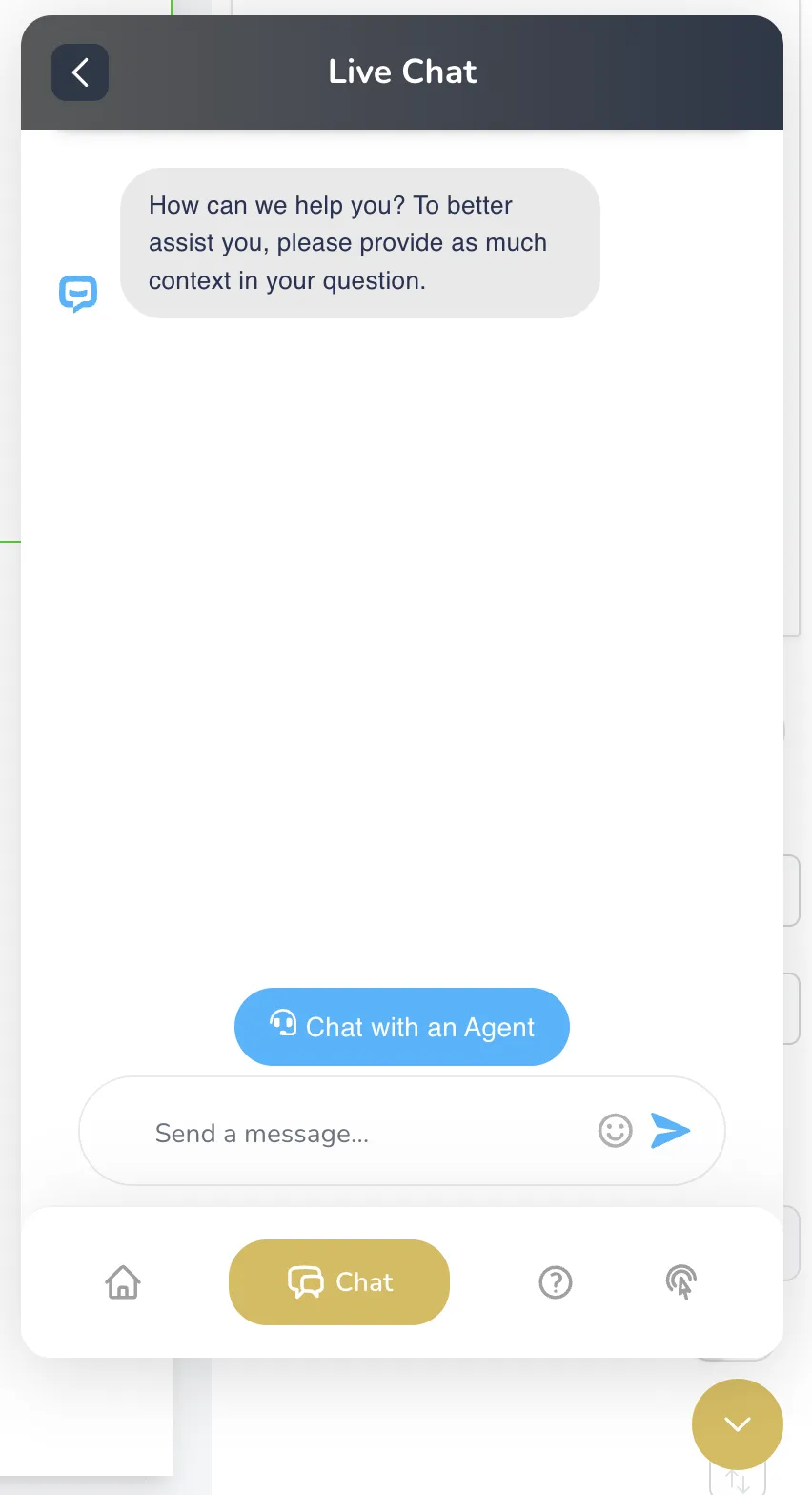
Most Common Support Questions
How do I set up Funnel Freedom?
VIDEOS OF EACH OF THE SET UP STEPS: Click here to watch Jonathan go through all the steps
OR if you prefer written directions:
Step 1: Connect your Funnel Freedom dashboard. Walkthrough, here (takes about one minute): https://kb.mycrmsupport.com/ff_support?article_id=1614
Step 2: Link to your White Label Course members area (Note: complete this step again if you ever add or change your domain name). Walkthrough, here (takes about 30 seconds): https://kb.mycrmsupport.com/ff_support?article_id=1615
Step 3: Click Funnel Freedom on the left, then click "Update affiliate links" and replace the default links with YOUR affiliate links.
The affiliate programs can be signed up for, here: https://docs.google.com/document/d/1TGRxN1ANTgdL9kJGVmeH075e9gserFXG. Watch the video of Jonathan setting it up to see which links he is copying and pasting into the dashboard. Most of them are straightforward - but a few have multiple links you can choose from. Jonathan will show you exactly which ones you need.
Step 4: Add your domain name (takes a couple of minutes). Note: Written directions coming soon, see video or click the gold chat widget in the bottom right and they will help you do this. Re-link to your white label course members area (Step 2, takes about 30 seconds) if you're adding a domain name for the first time, or if you're changing your domain name.
Step 5: Ensure your email messages have the highest chance of going to inboxes instead of spam/promo folders (takes a couple of minutes). Set up your dedicated email subdomain; we recommend using reply. Note: Written directions coming soon, see video or click the gold chat widget in the bottom right and they will help you do this.
That's it! Now you're ready to send traffic to the Freedom Ascension lead magnet, which will start getting leads and sales!